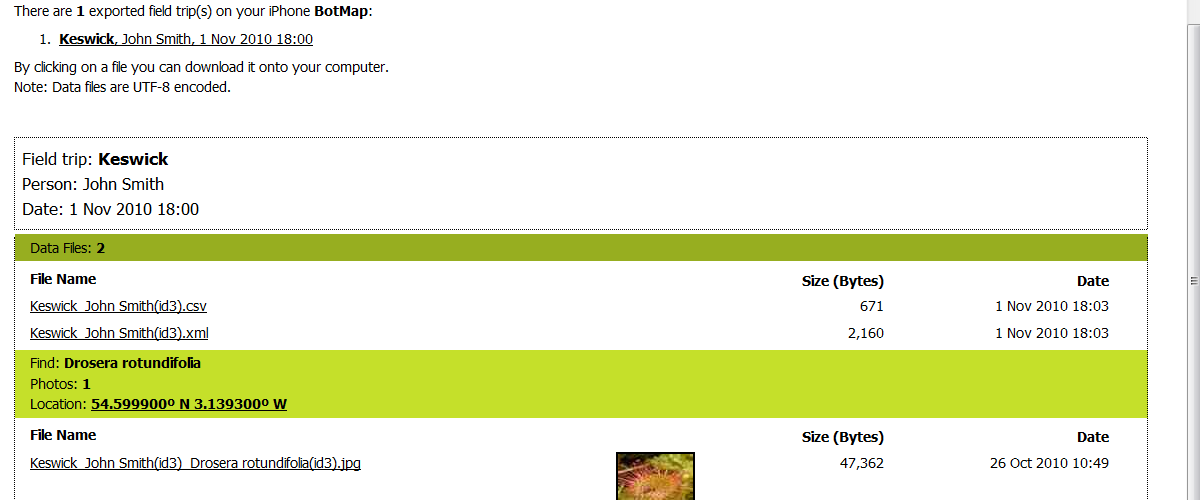A precondition for the export via the browser is the log-in of the device in your local network. To do this you have to open the programme "Settings" in your device. Under the headline "General" -> "Network" you have to enter the necessary information.
After starting the HTTP-service you are asked to enter the stated address into the address bar of your browser (small picture). You will now see all field trip data which you have generated (large picture) as well as all photos you have taken. When a field trip is tapped on the browser starts the download to your computer.