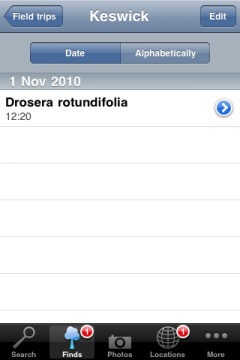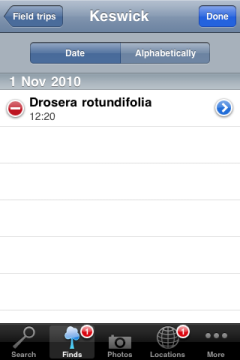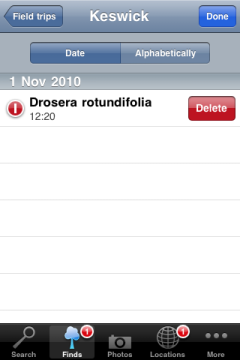You now have all the current finds of your field trip in front of you. If you want to change the entries, first tap on Edit, afterwards on Drosera rotundifolia to get to the individual find dialogue or tap on Drosera rotundifolia to delete the entry.
Your field trip file is now comprised of two entries. Learn more about how to export the data and how to obtain an overall plan of all finds. Tap on the tab bar's More button and then on Export.